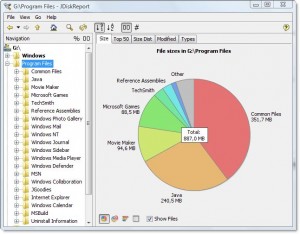JDiskReport requires Java. Make sure Java is installed, before you install JDiskReport. The tool has been tested on Windows, Mac, and Linux; it runs also on Solaris and other Java enabled operating systems.
A stable preview of JDiskReport 2 is available. This version is more raw than other releases that you have downloaded from JGoodies in the past. It lacks some features (you cannot click in the size pie), but can be run as a cron job (executed in the background), provides more information, and has seen a visual cleanup. Make sure you check out the extra views in the “More” (…) menu in the tool bar.
JDiskReport does not and has never used Log4J.
JDiskReport 2 Beta (Java 8-21)
If you enable the Java console in the Java Control Panel, scan details will be visible in the console.
Web start on Java 8/9/10
jdiskreport-2beta5.jar (executable JAR)
JDiskReport 1.4.1 (Java 7/8)
Windows 32-bit installer, Mac OS X, Zip Archive (Windows, Linux, …),
Web start on Java 7/8 (downloads, runs, and automatically updates JDiskReport)